Spell Checker dictionaries
The Hunspell Spell Checker, used in OpenOffice, Mozilla, and Chrome is also available in our products and it includes the following built-in dictionaries: English (United States).
To add a new spelling dictionary, or to replace an existing one, follow these steps:
- Download a spelling dictionary package that is compatible with the Hunspell checker.
- Unzip the dictionary package on the local computer. The package is a zip archive even if the file extension of the package is not .zip.
- Go to the "spell" subfolder in the settings folder and create a folder named after the language code.
- Copy the .aff and .dic files to the folder you created on the previous step.
- Restart the application after copying the dictionary files.

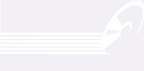
Leave a Reply
You must be logged in to post a comment.